12 Best Adobe Illustrator Alternatives (Free & Paid)
What are the best alternatives to Adobe Illustrator?

What are the best free alternatives to Adobe Illustrator for Mac?
What are the best Adobe Illustrator alternatives for free?
What are the best Adobe Illustrator alternatives for Linux?
What are the best Adobe Illustrator alternatives for Android?
What are the best Adobe Illustrator alternatives for Windows?
What are the best Adobe Illustrator alternatives for iPad?
If you’re looking for an Adobe Illustrator alternative, you’ve come to the right place.
Adobe is undoubtedly the industry standard for graphic design and Adobe Illustrator stands as one of the most popular and widely used tools from the Adobe Creative Cloud however it does come at a high price point.
sponsored message
Though it provides impressive output, Illustrator does have its glitches and teething problems along with almost each of its version updates. Moreover, the high price that the designers have to pay for its monthly subscription often bruises their budget.
Hence, we decided to explore a few Adobe Illustrator alternatives that not only promise quality results but also offer a modest deal.
You may also be interested in our guide on how to download Photoshop and the full Adobe software list, as well as the best Adobe Photoshop alternatives and the best monitors for photo editing. If you’re a student check out our guide on how to get Adobe student discount and our Adobe Creative Cloud pricing guide.
Considering the prohibitive price tags and a few quirks that it comes with, Adobe Illustrator might not be the best tool for students who have just started learning graphic design or for professionals who are not willing to invest a lump sum into buying an expensive tool but do check out the 65% discount below.
The 12 Best Adobe Illustrator Alternatives (Free & Paid) – Overview Here’s our list of the best Adobe Illustrator alternatives, both free and paid. CorelDRAW — ($34 per month for the all-in-one graphics suite) – The most powerful Canva — (Free or Pro version: $119/year) – Best for beginners / Non-designers Affinity Designer — ($29) – Best value Vectornator — (Free – One of the highest rated in the App Store) – Best free Illustrator alternative Figma — ($12 per month- Cloud-based collaborative design powerhouse) – Best for teams Sketch — ($9 per month – An award-winning app made for MacOs) – Best for Mac Inkscape — (Free) – Great for beginners Gravit Designer — (Free – Basic web-based illustrator tool) – Best web-based BoxySVG — ($9.99 per year – Perfect for SVG files) – Best for SVG Vecteezy — (Free – Browser-based, no app needed) – Most Simple GIMP — (Free) – Best Open Source Pixlr — A great web-based Illustrator alternative
sponsored message
Or if you’ve decided you do want Adobe Illustrator, get 65% off here.
Adobe Illustrator Discount or Free 7-Day Trial
Did you know that Adobe offers free trials & discounts on their most popular creative software including Adobe Illustrator?
Students and teachers are also eligible for a discount on Adobe products.
If you are a current student or teacher you are eligible for up to 65% off Adobe Creative Cloud on their Students & Teachers plan.
sponsored message
If you’re not a student or teacher, you can easily become a student and then save up to 65% off on Adobe’s most popular annual plan, CC All Apps. See the instructions here.
How to Choose the Best Adobe Illustrator Alternative?
Before we compare different options, consider the following points to make the right decision:
Design needs
Ask a few questions to yourself before picking your tool. What kind of designs are you working on? How basic or advanced is your project? What is your desired output? Evaluate and analyze all your requirements, jot them down as this will help you have a clearer picture of your design needs. Look for a suitable tool as per your need.
Collaboration
If you have a group of designers working on the same project, using a single designing tool is recommended otherwise things get confusing. So, you must analyze your collaboration needs beforehand and choose a tool that enables you to get the required number of people together on a single designing platform. This will make work and sharing files easy.
Price and value
You don’t need to invest in an expensive tool to get the required output. Compare and examine the price and features of a few selected tools and pick the best one. Determine it based on the value and factors it offers against the price for your needs.
Learning Curve
Look for tutorial videos and support for the tools on its website and Youtube before investing. Pick one that is easy and quick to learn. Going for trials in advance if available is always a good idea before making a financial commitment.
The 12 Best Adobe Illustrator Alternatives (Free & Paid)
The most powerful Adobe Illustrator alternative
CorelDRAW is popular as the fastest illustrator tool in the market. The all-in-one design and layout illustrator is compatible with Windows, iOS, Mac, iPad and works even on your mobile phones. It offers a multipage view and multi-asset export making designing a lot easier. The next-generation collaboration feature on CorelDRAW enables collaborators to share their feedback and leave comments in the design file itself. In terms of graphic design capabilities, CorelDRAW is the most powerful Adobe Illustrator alternative.
Price: $424.75 for annual subscription ($35/month), $1,017.24 for lifetime access and 30 days money-back guarantee. CorelDRAW offers a 15-day free trial.
Pros Cons ➕ Files can be shared and exported in multiple formats including PSD, DXF, EPS, TIFF among others. ➖ It is not completely offline as it requires an active internet connection to run some of the included software components and features. ➕ The training videos are elaborate and very helpful. ➖ Users find the freehand brush difficult to use
sponsored message
The best beginner-friendly Adobe Illustrator alternative
Canva is one of the most popular graphic design software and is the best beginner-friendly Adobe Illustrator alternative. Many people use Canva for basic and advanced designing, but it can work for vectorization with some limited functionalities. Canva offers some advanced settings and tools to work with vector graphics seamlessly. From creating simple designs to complex arts/shapes for different purposes, you can learn as you go and do much with this web-based Illustrator alternative.
Among all the programs on the list, Canva is the easiest to use and comes with a variety of templates, making it easier for both amateurs and professionals to create delightful designs. There are not many professional features, hence it is a good tool for beginners to explore the field of vector design.
Price: A free version is available with limited features. The Pro version costs $119.99/year for one user. See our compilation of the best Canva templates here.
Pros Cons ➕ Easy to use with an intuitive interface ➖ Limited print functionalities ➕ Thousands of templates ➖Not suitable for professional and complex vector designs ➕ Free version and reasonable pricing plans. ➕No design skills are required to get started
The best value Adobe Illustrator alternative
The award-winning illustration tool is a popular choice of designers across the globe. It boasts amazing features like pan and zoom at 60fps with real-time blend mode previews. You can also add live gradients and effects to your designs with Affinity Designer. Moreover, it enables you to LIVE preview all the transformation and curve edits you make in the design. This tool has been optimized for documents of any complexity and is compatible with Mac, Windows, and iPad.
Price: Mac and Windows – $29.63, iPad – $12.11.
Pros Cons ➕ Comes with a free trial ➖ It doesn’t offer a natural perspective grid, apparently, a staple for some designers. ➕ Affinity Designer is a one-time pay tool. A monthly subscription is not required. ➖ It doesn’t allow you to export files in AI format. ➕ As there’s no legacy code bloat in the software, it is light to use and works at a superfast speed ➖ Vector eraser is missing so editing small vector errors is a task. ➕ The learning curve is not steep
sponsored message
The best free Adobe Illustrator alternative
With millions of downloads, Vectornator is one of the highest-rated illustrators on the App Store. It features auto-trace technology that enables you to trace images in seconds. The unique gesture controls enable you to change node type with a single tap.
With unlimited artboards and advanced text editing tools, Vectornator has become a go-to tool for millions of designers. Some other features of the illustrator include Kerning, Tracking, Line Height, custom tool, path guides, and so on. It is compatible with iPadOS 13 & iOS 13 and later or macOS Big Sur or later (Native M1 support).
Price: Free
Pros Cons ➕ Free to use ➖ It doesn’t have tooltips for its quick action buttons ➕ The contextual quick action menus and quick action tab makes designing easy and quick ➖ It works slowly as compared to its counterparts ➕ Figma designs can be imported into the app ➕ Files can be exported in AI*, PDF*, SVG, PNG, JPG formats as well as in individual layers.
The best Adobe Illustrator alternative for teams
Figma is a collaborative illustrator app available to use free of cost. With its auto-layout feature, Figma lessens the manual resizing and alignment. It also enables you to add plugins. It is a cloud-based design tool that helps you access your files from anywhere through the internet. It is compatible with both iOs and Windows.
Price: Free for starters, $12 per editor/month (Professional Level), $45 per editor/month (Organization Level)
Pros Cons ➕ Contains all the tools needed for website designing, users don’t need to invest in multiple tools. ➖ Runs slow on heavy prototypes hence require a Graphics Card and good RAM. ➕Several members can work simultaneously on the same project using Figma. ➖ Requires an internet connection, doesn’t work offline. ➕ Contains all the tools used for creating a prototype design. ➖ Global colors are absent in Figma’s module. ➕ Access files anywhere as it’s cloud-based.
The best Mac Adobe Illustrator alternative
Sketch is a macOS-based illustrator that comes with a 30-day trial. Some of the amazing features that it offers include vector editing, Boolean operations, math operations, and Variable and OpenType fonts among others. Being a collaborative app, Sketch enables users to not only work simultaneously on the same project but also create libraries with symbols, text and layer styles, and color variables and share them with collaborators.
Price: $9 per editor, monthly for individual users. It offers a 30-day free trial.
Pros Cons ➕ Files can be exported in multiple formats and sizes. ➖ As it is a heavy tool, it runs efficiently only on a Mac desktop ➕ Vector artwork can be created and edited quickly. ➖ It doesn’t offer a repeat grid ➕ Provides options for individual and team accounts with different prices allotted for both. ➖ A plugin is required if you need responsive design tools
The best value Adobe Illustrator alternative for beginners
A free-of-cost illustrator that helps you create stunning designs with its pencil, text, and shape tool equipped with embedded bitmaps and clones. Apart from offering grids, object manipulation tools, and fill and stroke tools, Inkscape also helps you in node editing, boolean, and path operations.
Price: Free
Pros Cons ➕ Files can be exported in PNG, OpenDocument Drawing, DXF, sk1, PDF, EPS, and PostScript formats. ➖ Not compatible with AI and EPS files. ➕ SVG files can be edited ➖ Lacks premium vector graphic options. ➕ Free of cost
The best web-based Adobe Illustrator alternative
Gravity Designer is a web-based illustration tool. Some of its noteworthy features include SVG editing tool, live Boolean operations tool, cloud integration, and autosave. It is compatible with Mac OS, Windows, Linux, and Chrome OS. It can work both online and offline. It offers numerous grids, layouts, advance-vector editing tools, a powerful aligning and distributing system among other features.
Price: While Gravity designer is free to use, you can buy Gravity Designer Pro at $48.94.
Pros Cons ➕ Supports multiple formats export and import of files. ➖ No real-time collaboration ➕ Offers flawless navigation through the dashboard. ➖ Runs slow while working on complex designs ➕ Offers quick and useful keyboard shortcuts. ➖ The free version doesn’t include many basic features
The best SVG editor
Boxy SVG Editor is one of the best tools to edit SVG files both at the beginner and professional levels. The versatile editor works on any device and operating system. It provides an intuitive user interface to keep your dialogs, palettes, and toolbars organized. It works both as an online and offline tool.
Price: Buy the standard version at 9.99 USD / year and the premium version at 99.99 USD / year
Pros Cons ➕ SVG files can be exported in PDF format. ➖ It does not offer a free trial. ➕ Files can be saved both to your disk and in the cloud. ➖ The software has a laggy zoom.
Browser-based, no app needed
Vecteezy is a browser-based illustration tool that doesn’t require any app download. It offers a friendly interface, numerous features like keyboard shortcuts, advanced transformation, and online collaboration that enable members to interact and work together on a project simultaneously.
Price: Free for the editor. The standard and pro versions can be subscribed at $19 and $29 per month respectively. It offers both vector images and videos.
Pros Cons ➕ It offers numerous vector images and videos for download and use. ➖ Minor glitches are seen in designed images when zoomed in. ➕ The designing software is free to use; you only have to pay for vector images and videos.
GIMP stands for GNU Image Manipulation Program. It is free software that allows you to create high-quality images using a wide variety of tools and graphic design elements. It is compatible with GNU/Linux, OS X, Windows, and other operating systems. Moreover, the customization options it offers help you to include 3rd party plugins to enhance your productivity.
Price: Free
Pros Cons ➕ Though it offers numerous tools, GIMP has a small learning curve. ➖ Tools like Crop, Selection, etc are difficult to use ➕ It can be used to create GIF files using multiple layers. ➖ Being open-source software, GIMP lacks customer support. ➕ Supports files in various formats. ➖ Has fewer features when compared to its paid counterparts.
Pixlr is a cloud-based storage app, a great pick for designers that work on web browser operating systems. This means you need not worry too much about the operating systems or specs provided you have a relatively decent system.
The software runs on mobile phones and desktops, making it accessible for all users. Also, when it comes to file formats, SVG, PNG, JPG, PSD, PXD, and WebP are compatible formats with Pixlr. So if you’re working on a wide variety of designs, you can render the format that best suits your creative asset.
Besides this, it’s also a good replacement for Adobe photoshop as its features are quite similar. With Pixlr, you can create collages using the collage maker online with free built-in pre-made collage templates.
So for users looking for a multi-platform software option, Pixlr is one of the best Adobe Illustrator alternatives to work with.
Pros Cons ➕ Free and easy to use ➖ Doesn’t support BMP and Tiff format ➕ Variety of image editing resources ➖ Glitches sometimes ➕ Handy selection of pre-made filters
Frequently Asked Questions
What are the best Adobe Illustrator alternatives for iPad? Affinity Designer, Vectornator, and Amadine are good alternatives to Adobe Illustrator for iPad. You can create stunning graphics smoothly using these affordable and high-end apps. What are the best Adobe Illustrator alternatives for Windows? Sketch, CorelDRAW, Figma, and Inkscape are some of the best Adobe Illustrator alternatives for Windows OS. These are lightweight options with advanced features to get your graphic design journey underway. What are the best Adobe Illustrator alternatives for Android? Sketchbook, Adobe Illustrator Draw, Canva, and Infinite Design are great alternatives to Adobe Illustrator for Android devices. With an intuitive interface and a complete set of graphic design features, these are sure to deliver a delightful editing experience. What are the best Adobe Illustrator alternatives for Linux? Inkspcape, Vectr, and Gravit are the best Adobe Illustrator alternatives for Linux OS. With an extensive range of editing tools and features, these vector graphics software are a perfect way to get the job done well. What are the best Adobe Illustrator alternatives for free? Inkscape, GIMP, Pixlr, Affinity Designer, and SVG-Edit are the best free Adobe Illustrator, are the best free Adobe Illustrator alternatives and are ideal for both beginners and professionals.. The easy-to-navigate interface, and guides available for popular software, make them good free options. What are the best free alternatives to Adobe Illustrator for Mac? Affinity Designer, DesignEvo, Gravit, and GIMP are the best free alternatives to Adobe Illustrator for Mac OS. Some offer a wide range of features in their free version, and you can really harness the power of these editing tools for graphic designing ventures. What are the best alternatives to Adobe Illustrator? CorelDRAW, Affinity Designer, Vectornator, and Sketch are the best alternatives to Adobe Illustrator. The learning curve of these tools is short, and with a feature-rich library, the software offers value for your money. Is there a free version of Adobe Illustrator? Yes, there is a free version of Adobe Illustrator available for a 7-day free trial. After the trial period, you can choose to purchase the subscription or cancel your account.
The 12 Best Adobe Illustrator Alternatives (Free & Paid)
There are several top-notch alternatives for Adobe Illustrator in the digital market. We tried to pick some of the best options to make the choice easier for you. We hope this detailed list helps you pick the right Adobe Illustrator alternative based on your design needs.
Is your software compatible with my version of Adobe Illustrator?
All subscription plugins currently have the following software requirements:
Macintosh
Adobe Illustrator CC2018 - Illustrator 2023
macOS
10.11 to macOS 13 (Ventura)
(Universal for both Intel and M1)
Windows
Adobe Illustrator CC2018 - Illustrator 2023
Windows 11/10
As of September 2019, the plugins are NOT compatible with CS6 or below
In October 2022 we dropped support for CC17.1 to CC2017, which meant that compatibility with the following CC versions came to an end:
CC17.1
CC2014
CC2015
CC2017
We have also reached the end of the support line for the following:
macOS 10.8 - as of September 2018
macOS 10.10 - as of January 2022
Windows 8 - as of March 2022
Windows 7 - as of March 2022
You can read more about this here.
We also plan to deprecate compatibility for macOS 10.11 in the near future. Adobe's recent Creative Cloud releases are no longer compatible with these. We will endeavour to keep as much backward compatibility as possible, but practically, we need to ask the user to ensure they have updated to more recent systems to ensure secure connection via the Astute Manager.
As of January 2022 Astute Graphics had to end support for Illustrator 2020 plugins. They will remain available via the Astute Manager, but their operation cannot be backed up with any technical assistance. This is because Astute Graphics is, itself, unable to install Illustrator 2020 on a full range of test environments. due to Adobe withdrawing the availability of Illustrator 2020 installers. You can read more about this here.
Please note also that our plugins are not iPad compatible, we haven't ruled out compatibility for the future but for now it would not be possible to use our software with an iPad. In the meantime, those interested in iPad use may wish to try the Astropad which effectively makes a connected iPad into a secondary screen with Wacom-like inputs (with a stylus).
Software Details: Our Software is Saas software. The user needs to sign into their account via the Astute Manager software which is installed locally (Windows and/or MacOS). The plugin installation package is then requested/transmitted to be installed locally on demand along with associated licensing information. You'll need to have a direct internet access (not behind a proxy), and establish a secure connection with to download, activate, update and regularly maintain activation status. It is not possible to operate the Astute Graphics plugins without direct internet access.
Legacy Users:
If you are still using old legacy licenses (licenses purchased before our change of service model on 14 September 2019), please note, our legacy software is NOT Illustrator 2020, 2021 or 2022 compatible. Legacy licenses remain valid and available for Adobe Illustrator CS6 to CC2019 on both Windows 7 / 8.1 / 10 and macOS 10.10 through 10.14, read more here.
Adobe Illustrator System Requirements
Adobe Illustrator helps you create vector-based, highly scalable graphics such as fonts, shapes, drawings, icons, and logos. The graphics designing tool is widely used for creating non-complicated material that has to be scalable. If you are wondering whether your system can run Adobe Illustrator or not, the technical specifications outlined in this article can provide clarity. There are different sets of software and hardware components required for Adobe Illustrator to run on Windows and Mac systems. Let’s have a look at the required and recommended system resources.
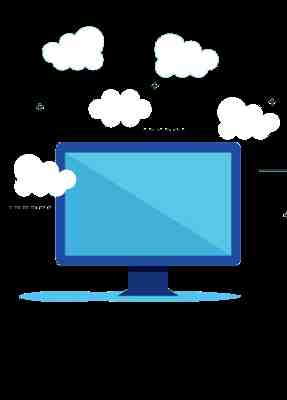
Adobe Illustrator System Requirement for Windows PCs
Processor: Intel multi-core processor or AMD Athlon, with 64-bit support
Intel multi-core processor or AMD Athlon, with 64-bit support Operating System: Windows 10 (64-bit), any of the V1809, V1903, V1909, or V2004 versions/ Windows Server V1607 (2017) or V1809 (2019) versions
Windows 10 (64-bit), any of the V1809, V1903, V1909, or V2004 versions/ Windows Server V1607 (2017) or V1809 (2019) versions RAM: 8 GB of RAM (However, 16 GB is recommended)
8 GB of RAM (However, 16 GB is recommended) Hard Disk Space: 2 GB of available hard-disk space for installation and additional free space as per the workflow (SSD storage is recommended)
2 GB of available hard-disk space for installation and additional free space as per the workflow (SSD storage is recommended) Display: At least 1024 x 768 display (1920 x 1080 display is recommended)
At least 1024 x 768 display (1920 x 1080 display is recommended) GPU: OpenGL 4.x or greater
OpenGL 4.x or greater Connectivity: Internet connection is required for software registration and activation, validation of subscriptions, and access to the internet-based services
Adobe Illustrator System Requirement for macOS Systems
Processor: Intel multi-core processor with 64-bit support
Intel multi-core processor with 64-bit support Operating System: macOS version 11.0 (Big Sur), macOS version 10.15 (Catalina), or macOS version 10.14 (Mojave)
macOS version 11.0 (Big Sur), macOS version 10.15 (Catalina), or macOS version 10.14 (Mojave) RAM: 8 GB of RAM (However, 16 GB is recommended)
8 GB of RAM (However, 16 GB is recommended) Hard Disk Space: 2 GB of available hard-disk space for installation and additional free space as per the workflow (SSD storage is recommended)
2 GB of available hard-disk space for installation and additional free space as per the workflow (SSD storage is recommended) Recommended Storage Type: SSD
SSD Monitor Resolution: 1024 x 768 display (1920 x 1080 is recommended)
1024 x 768 display (1920 x 1080 is recommended) GPU: OpenGL version 4.0 or greater
OpenGL version 4.0 or greater Connectivity: Internet connection is required for software registration and activation, validation of subscriptions, and access to the internet-based services
Do the Listed Components Guarantee Performance and Stability?
System requirements outline the software and hardware required for the installation of Adobe Illustrator. However, your real-world workflow can also affect the way your software behaves. Suppose your workflow requires you to have MS Teams, OneDrive, Outlook, MS Word, Photoshop, and a slew of other apps open along with Illustrator. In that case, you may encounter insufficient memory errors even on a computer with 32 GB RAM. You may also experience major slow-downs in critical moments upon running multiple Adobe products at once even on multi-core processors.
How to Use Adobe Illustrator Efficiently on an Average Computer?
A robust system that exceeds the technical specifications of Adobe Illustrator can ensure seamless performance. The vector graphics tool is a part of the Adobe Creative Cloud suite that also offers Adobe Photoshop, InDesign, Dreamweaver, After Effects, and more. Creative Cloud products with Named User Licenses are permitted in virtualized environments. You can install one or multiple Adobe products on a virtual desktop hosted in the cloud and access it via the internet. If this method is used, your computer’s configuration doesn’t affect the installation and use of the Adobe Creative Cloud products. Simply put, you can use your software on an average computer, a laptop, a tablet, and even on a smartphone.
Apps4Rent Can Host Adobe Creative Cloud in a Virtual Environment
Apps4Rent offers you a gamut of cloud hosting solutions to cater to your specific requirements. With our top-tier SSAE-16 certified data centers, we host your software on our highly secure and reliable virtual desktops. We also partner with the world’s leading virtual environment services providers like Microsoft and Citrix for improved performance and stability for your software. You can contact us for hosting your ‘Adobe Creative Cloud products with Named User Licenses’ on our Virtual Desktops, Citrix Virtual Desktops, or Microsoft Azure WVD. Contact our cloud hosting consultants, available 24/7 via phone, chat, and email, for Adobe Creative Cloud hosting inquiries and assistance.







