This article will introduce you to AI introductory learning and common skills. It is very suitable for newbies to learn. I hope it can help you.
What are some of the quicker ways to get started with AI as a newbie? This question depends on the main thing you need to do once you get started. Because AI can be used for typesetting, designing packaging, posters or drawing illustrations.
Next, I share a bit of understanding about the logic of AI software structure. This is like learning FH or even other 3d engineering software. If you can have an understanding of the design structure of the software as well as the logic of its operation. You can do more with less. The main reason is that it is designed by the same company as PHOTOHOP, which is a must-learning image software. It can effectively reduce the unfamiliarity of learning new software.
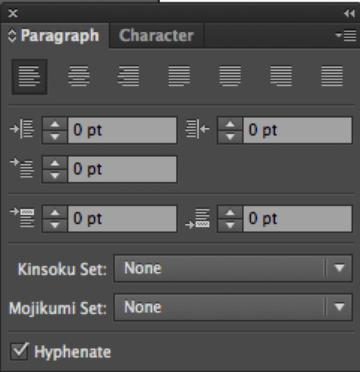
Most software today is based on four parts: toolbar, menu, window and property bar.
The core functionality of AI is mainly focused on windows. Recent versions have started to add more operations to the property bar. So, in the process of learning AI after switching from PS, the most important thing is to remember the various functions provided in the window menu. The functions in the toolbar are similar to those in PS. It is relatively less difficult to learn.
There are some very common functions in the window that must be remembered in particular. First of all, the Appearance window is very important. It can be considered as the core of AI object properties. It contains the object's stroke and fill properties. This includes multiple fills and strokes. It also includes some filters that are added later. For example, it includes, rounded corners, shadows, deformation, etc.
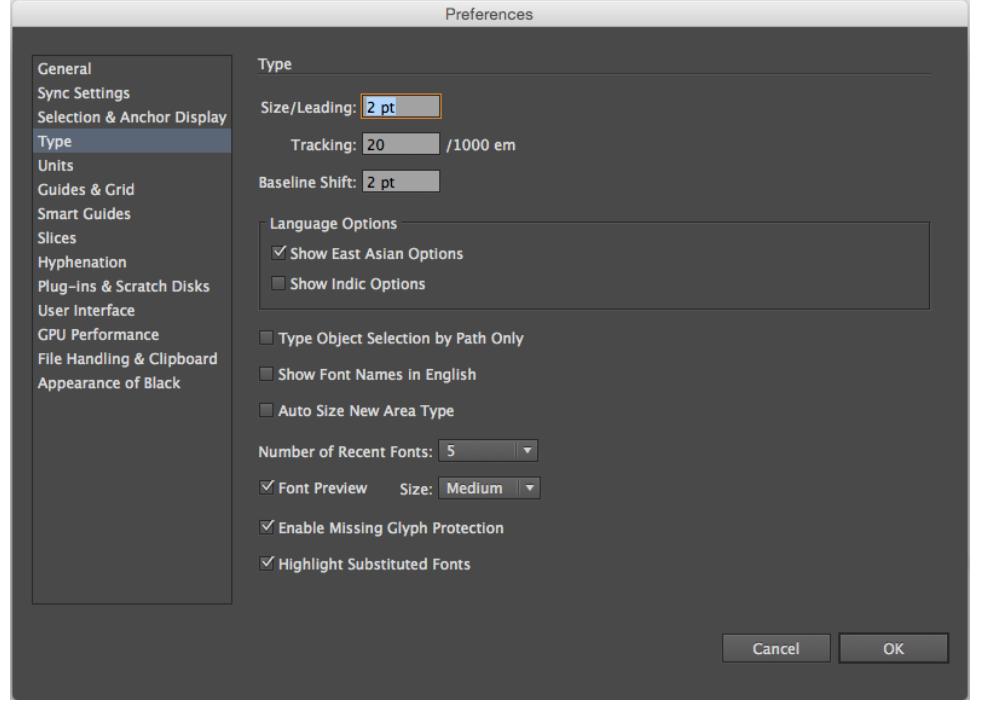
Sometimes filling in colors or adding strokes does not respond. Come here to have a look. Stroke includes making dashes, line thickness, corners, and types of endpoints. There is also one of the most troublesome corner spike settings to deal with. Properties are somewhat difficult here. Overprint removal many people cannot find. So special mention. The general flat application will only be used. Only the overprint settings here. "Overprint" will be involved in the post-printing plate-making issues. The color is the use of cmyk or rgb or even hsb mode color mixing window. Here to remind beginners, it is best to get used to using the color window coloring. The main advantage of this is that cmyk mode is a color mixing mode with the same logic as the printing overlay. By using cmyk color mixing, you will be able to judge the color. Can quickly understand what color using what parameters closer to the effect. Also, for the later familiar with the printing process to do some preparation. Beneficial to deal with some color problems in the printing process. And the use of hsb mode, although based on the three elements of color to control color. Because of the difference in the logic of color mixing, for the printing-related industries, not very helpful.
These are a few preliminary applications common to several windows content. As the function separation of AI is too detailed. So please keep in mind that to play AI, windows are most important to master.







