In today's digital age, the television is a central component of our homes, offering entertainment, information, and connectivity. However, deciding where to place your TV can be a challenging task that requires thoughtful consideration. The right location not only enhances your viewing experience but also contributes to the overall aesthetics of your living space. In this guide, we'll explore key factors to help you determine the ideal spot for your TV without the need to mention specific brands.
A Guide to Placing Your TV in Your Home
Room Layout
Before deciding where to position your TV, take a close look at the layout of the room. Consider the size and shape of the space, as well as the placement of furniture. Ideally, your TV should be easily visible from various seating areas, ensuring everyone can enjoy a comfortable viewing angle. Take into account natural light sources to prevent glare and find a balance that integrates the TV seamlessly into the room's design.

Eye Level Placement
A fundamental rule for placing your TV is to position it at eye level. The center of the screen should align with the viewer's eye level when seated. This not only enhances the overall viewing experience but also reduces strain on the neck and eyes. If you're mounting your TV on the wall, make sure it is at the right height to maintain a comfortable and ergonomic setup.
Consider the Viewing Distance
The distance between your TV and seating area is crucial for an immersive and enjoyable experience. A general rule of thumb is that the distance should be approximately 1.5 to 2.5 times the diagonal size of your TV. This ensures that you have a clear and detailed view without feeling too close or too far away. Experiment with different distances to find the sweet spot that suits your preferences and room dimensions.
Wall Mounting vs. Furniture Placement
Choosing between wall mounting and placing your TV on furniture depends on your room layout and personal preference. Wall mounting can save space and create a sleek, modern look. However, consider factors like wall strength, cable management, and the ability to adjust the viewing angle. If you opt for furniture placement, ensure that the chosen piece complements the overall design of the room and provides adequate support for your TV.
Minimize Glare and Reflections
One common challenge in TV placement is dealing with glare and reflections. Position your TV away from direct sunlight and bright lights to minimize glare. If possible, invest in curtains or blinds that allow you to control natural light. Matte screen protectors can also be used to reduce reflections and improve visibility, ensuring a clear and uninterrupted viewing experience.
Concealing Cables
To maintain a tidy and organized appearance, consider concealing cables and wires associated with your TV setup. Use cable management solutions or wall channels to keep unsightly wires out of sight. The TCL C755 QD-Mini LED 4K TV offers clutter-free viewing with its sleek and uni-body design. This 65 inch 4k tv is not just visually appealing but also perfect for elevating your home entertainment experience to new heights.
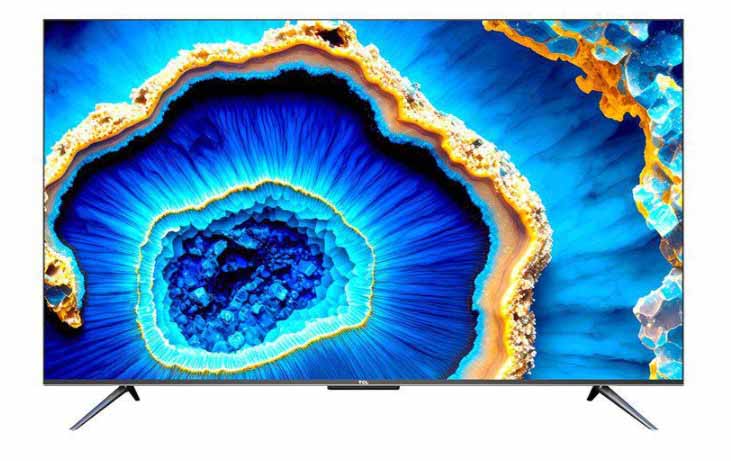
Flexibility with Furniture Arrangement
For those who enjoy rearranging their furniture or frequently hosting gatherings, consider a TV placement that allows flexibility. Choose furniture that can be easily moved and rearranged, ensuring that your TV remains a focal point no matter how you decide to configure the room. This adaptability adds versatility to your living space, accommodating various activities and preferences.
Conclusion
Finding the right spot for your TV involves a thoughtful analysis of your room's layout, furniture arrangement, and individual preferences. By considering factors such as eye level placement, viewing distance, and minimizing glare, you can create a harmonious and functional setup that enhances both your entertainment experience and the overall aesthetics of your home.







