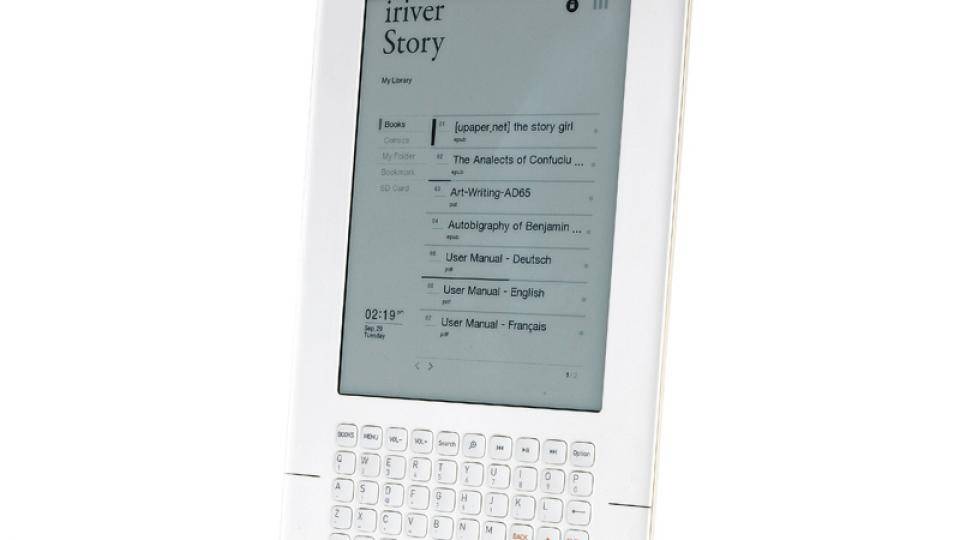IRiver is better known for its range of MP3 players, but the company has jumped on the eBook reader bandwagon with the aptly-named Story, a device that bears more than a passing resemblance to Amazon's Kindle reader thanks to its keyboard. The Story is a more traditional reader, as it doesn't include a wireless service for downloading books and can only have new titles copied to it from a PC.
With support for PDF and ePub eBook formats, as well as Microsoft Office documents, the Story offers a more open platform than the Kindle, and iRiver has promised to add more format support via firmware updates. In fact, since we first received the Story, there's already been an update to add reflow support for PDF files, so that they retain their formatting when you zoom in or out. It's the first eBook reader that we've seen that supports the OGG music file format, although listening to music will greatly reduce the Story's battery life.
It's much sturdier than the Kindle but the design is more attractive. The white plastic case is slightly narrower thanks to a smaller bezel around the screen, and there's a shallow lip around the edge of the case that makes it easier to grip. The keyboard's keys are larger and have a lighter action than the Kindle's. On either side of the keyboard are discreet Next and Previous page controls, but all other controls are included in the keyboard, such as zooming, settings menus and orientation control.
IRiver's user manual isn't well-translated. For example, in each screen you can press the Options button to access a contextual menu, and the manual refers to the items on this menu as "Add-ons". Once you get around the odd nomenclature, you realise that the controls work mostly as you'd expect. There's no desktop application for transferring books to the Story, so you'll have to download and transfer them manually with the Story appearing as mass storage on your PC. You can copy encrypted files using Adobe's Digital Editions software.
There are some really nice touches: the time and date on the home screen is a welcome novelty, and not only does the Story remember where you left off reading, but there's a small bar above each book that shows your progress. There are dedicated music playback controls so you can listen to music while you read, and the sound quality is excellent. With 2GB of internal memory and an SDHC card slot, there's plenty of room to store music as well as books.
As well as reading books and listening to music, there are also diary and memo applications, which seem redundant on an eBook reader. In fact the only real use of the Story's keyboard outside of these applications is to search for books - you can't use it to annotate them - which makes us wonder whether a simpler version without the keyboard might cost much less and make the Story a more viable competitor. As it is, the price is too high, and despite its good looks and open format support, the Story isn't as good value nor as user-friendly as the Kindle.