When the UK's biggest supermarket chain announced that it would be launching a tablet of its own, we were a little taken aback, but it does make sense given how many of us use our tablets to shop and to watch video. Tesco certainly has the former covered and, with Blinkbox, the latter too.
The Hudl is built to take on the Kindle Fire and, just like the Kindle Fire, it has a whole host of customisations designed to make shopping with its manufacturer even easier.
TESCO HUDL vs KINDLE FIRE HD
In October 2013 Amazon updated its entry-level Kindle Fire HD, improving its specs and dropping the price to just £119. That puts it right on par with the Tesco Hudl, but which budget tablet should you buy?

The updated Kindle Fire HD has a 1.5GHz dual-core processor, 1GB of RAM and 8GB of internal storage. By comparison the Tesco Hudl has a 1.5GHz quad-core processor, 1GB of RAM and, crucially, twice as much internal storage at 16GB. This is also expandable via a microSD card up to 48GB.
Both tablets have a 7in screen, but the Hudl’s has a higher resolution at 1,440x900 compared to the Kindle Fire HD’s 1,280x800. Normally budget tablets have poor screens but the Hudl’s is actually pretty good, making it great for watching films and playing games.
Technical specifications aside, there is a fundamental difference between the Kindle Fire HD and the Tesco Hudl, the operating system. While the Hudl runs Android 4.2, the Kindle Fire HD runs Amazon’s own Fire OS 3.0 Mojito operating system. While the carousel interface looks good, it is inflexible and sluggish. Amazon’s selection of apps also pales in comparison to the Hudl, which has full access to everything on the Google Play Store.
If you’ve got an Amazon Prime Instant Video subscription (including those previously using LoveFilm Instant) then the Fire HD might be worth considering as the service still isn’t available on Android tablets – although you'd have to be very keen to pick an inferior tablet.
The Hudl has better specs, is available in a range of colours and by running Android 4.2 it gives you greater choice and freedom. It's a reasonable £119, but any Clubcard points you have to spare count for double under the Clubcard Boost scheme, so you can pick one up for as little as £60, which is an absolute steal. At full price, it's not bad but there are superior options, such as the Advent Vega Tegra Note for £10 more, which has far faster hardware.
EVERY ANDROID HELPS
Instead of creating a custom skin for Android, Tesco has instead used the stock version of 4.2 Jelly Bean. The company-specific customisations come in the form of widgets that put your Tesco Clubcard balance, grocery orders and Tesco Direct orders right on the home screen. There's also a dedicated Tesco button in the navigation bar that opens a hub page containing links to Blinkbox movies and music, Clubcard TV and Tesco banking.
There's also a comprehensive tutorial that guides first-time Android users through setting up user accounts and restricting access to certain apps for children with parental locks, as well as buying music, video and apps through the app store.
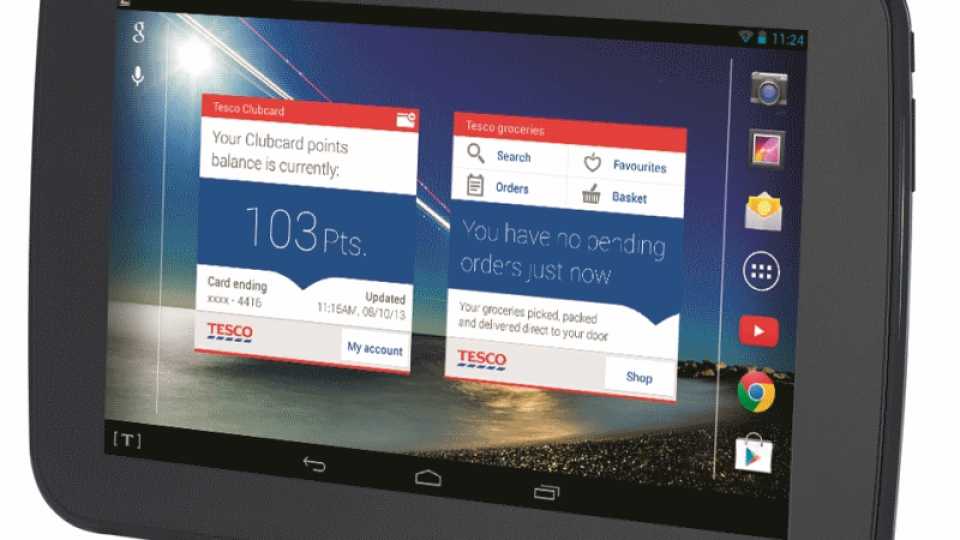
Don’t let these widgets put you off if you aren’t a regular Tesco shopper, as you they can be removed. Indeed, with the Tesco-specific widgets removed there are very few differences between this and a Nexus device. You get the standard preinstalled Google apps and that's pretty much it.
As this is Android 4.2 you get multiple user accounts, so you can share the tablet with your family. Each of you gets your own password, home screens, installed apps, email account and web bookmarks - just like having multiple tablets stuffed inside one. Unfortunately, you don't get Android 4.3 here which has kid-friendly restricted profiles, letting you lock the little darlings out of say the browser and email, while only granting access to the apps you choose. If you want this feature at present you'll have to get a Google Nexus 7 (2013) .
TESCO'S FINEST?
The overly plastic design betrays the Hudl's budget price, although the soft-touch finish on the rear of the tablet at least creates plenty of grip. The glossy plastic edging means the Hudl doesn’t look as sleek as the Nexus 7, or even the Kindle Fire, but the rounded corners make it comfortable to hold in either orientation. Plus, the Hudl should withstand plenty of punishment if you're looking for a tablet to share with the family.
Around the sides you'll find a Micro USB charging port, 3.5mm audio jack, Micro HDMI video output and microSD card slot, which can increase the 16GB of internal storage up to 48GB. The Hudl also supports wireless displays, so you may not even need a cable to output video to a big screen TV.

Based on the placement of the front-facing webcam, the Hudl clearly lends itself to being used in landscape mode. This feels a little unnatural for a 7in tablet, as almost all the others we've used work best in portrait mode. The screen rotates automatically though, and the bezel is thick enough around all four sides to leave room for your fingers and thumbs, so this isn't a major failing.
The screen itself uses a 7in, 1,440x900 IPS panel, and it has a higher resolution than most budget tablets. Images and text look reasonably sharp, although they lack the absolute clarity seen in Google's Nexus 7. Brightness is reasonable but colour accuracy is only average, with washed out blacks that make watching video a disappointing experience.

Stereo speakers are sensibly placed halfway up the rear side of the tablet, so you're unlikely to obscure them with your hands. They produce surprisingly loud audio, with a punchy mid-range but tinny highs and practically no bass at all. The speakers are ideal for watching the occasional YouTube video, but for anything more we'd definitely suggest switching to a pair of headphones.







