20+ Best Adobe InDesign Tutorials for Beginners 2023
20+ Best Adobe InDesign Tutorials for Beginners 2023

Whether you’re getting started on your first brochure design project or looking for a way to create a unique promo poster, Adobe InDesign is the most comprehensive software you can use for all sorts of publication designs.
InDesign is a little bit more sophisticated than most other apps in the Adobe Creative Cloud software suite. You could easily get lost and frustrated if you try to use the app without a proper introduction.
To help you avoid that problem, we’ve handpicked some of the best tutorials you can use to learn the basics of Adobe InDesign. There are YouTube tutorials, articles, guides, and even free online courses on this list.
Adobe certified instructor Daniel Walter Scott teaches this course to introduce to you all of the main and most important features of Adobe InDesign.
With over 2 hours of content, this course is the perfect starting point for beginners to learn the ins and outs of InDesign. It teaches you how to create a document, navigation, using color, paragraph styles, and much more. The lessons are clearly marked on the video timeline so you can easily jump to different sections. Best of all, the course is completely free to watch!
If you’re looking for a free course that covers different features of InDesign in detail, this tutorial series is for you.
In this free YouTube course, you’ll learn how to use InDesign as a beginner as well as to combine using InDesign with other apps like Photoshop to create professional projects. The course includes 13 episodes (or videos) with in-depth instructions. The videos are slightly old but you can still learn a lot from this series.
Adobe also offers its own collection of tutorials for InDesign. These are the “official” tutorials for the software and there are lots of useful videos and written guides on the platform.
There are many different types of tutorials in this collection but we recommend checking out the getting started guide and the quick start guide before everything else. They offer in-depth explanations that showcase the many tools of InDesign.
This is a completely free course that takes you from beginner level to advanced InDesign projects. The course includes 40 lectures and 7.5 hours of content, all free to enroll in.
The course content includes the basics that cover the user interface of InDesign, working with documents, text formatting, and all the way up to creating a book design. It’s the perfect course for beginners and intermediate users who are new to Adobe InDesign.
You can watch this course for free on YouTube to learn and understand the basics of Adobe InDesign. A great thing about this course is that it teaches you the elements of InDesign while following a practical project.
The course will teach you how to design a professional brochure while also covering the basics of Adobe InDesign. This is a great way to learn your way around the software and learn to craft a brochure document at the same time.
Understanding the basics of print design is a very important part of being a graphic designer. Especially when you’re working with software like Adobe InDesign, you must know how print design works in order to design for that specific medium.
In this short course, you’ll learn everything you need to know about print design, including how to structure a document, choosing print-safe colors, font usage, and much more. The course is free to watch online.
The cover of a magazine is arguably the most important part of it. Take the covers of the Time or Vogue magazines, for example. They are so iconic that celebrities and companies are fighting to get on the cover.
If you also want to learn how to design amazing magazine covers like that, this quick course will provide you with the basics you need to get started. It’s a short free course that details the basics of designing a great cover for a magazine in InDesign.
Similar to a magazine cover, book covers also play a role in a best-seller. Even though you are encouraged not to judge a book by its cover, you can still design a book cover that attracts attention.
This free course teaches you how to design such a book cover. Not only that, but it will also show you how to format and structure the cover as a wrap-around as well as how to size the cover and all the way up to export the design for printing.
This is one of the most entertaining InDesign tutorials you’ll find. It includes 26 InDesign tips and tricks referencing each letter in the Alphabet.
Unlike most tutorial videos that cover beginner guides in the same way, this tutorial offers a fun way of learning many different aspects of the publishing software. You’ll learn everything from the autosave feature and all the way to using the Zoom tool and everything in between.
An in-depth tutorial on how to create a book layout in InDesign. The tutorial is quite useful for not only creating books but also for understanding how to set page sizes and using master pages as well.
The tutorial is slightly dated but the core lesson is still relevant today. You’ll find dozens of other useful beginner tutorials on this site to help you learn more tricks and tips about Adobe InDesign.
One last beginner tutorial before we move on to more advanced tutorials. This YouTube tutorial is made for complete beginners.
If you don’t have enough time to sit through a 2-hour course on InDesign basics or simply want to see if InDesign is suitable for you, this video guide is perfect for you. It quickly covers some of the main features and basics of InDesign in under 9 minutes.
This is a quick and simple tutorial that teaches you how to design a modern abstract poster in InDesign. The tutorial and its instructions are very straightforward and it walks you through the process step by step.
Poster designs vary depending on the type of brand, business, or event you’re promoting. You can take away many great lessons from this tutorial that you can later incorporate into your own designs.
If you’re learning InDesign to create beautiful digital and print magazines, this tutorial will definitely come in handy. It will show you how to design a magazine layout using InDesign.
The tutorial covers lessons on how to design magazines for both online and print mediums. It also shows you how to work with Photoshop to make better edits.
InDesign is a great tool you can use to create various documents such as letterheads and resumes. This tutorial shows you how to design a professional resume template in InDesign.
The guide includes very clear and simple step-by-step instructions on how to design a modern resume. Use what you learn in this guide and experiment with your own ideas to create unique CVs and resumes.
If you liked Daniel Walter Scott’s free InDesign beginner course, you’ll find this Udemy course much more useful. It’s a premium InDesign course from the same instructor covering some of the advanced features of Adobe InDesign.
The course consists of over 8 hours of content with 70 lectures and 56 downloadable resources. It’s made for users who are already familiar with InDesign and eager to take their knowledge to the next level.
Masking is one of the coolest features of Photoshop. This feature is also available in InDesign. Using masks you can create amazing creations such as covers for magazines, posters, flyers, and much more.
This is a very useful tutorial that shows you how to use masking in InDesign. It includes everything you need to know about masking with very simple and easy-to-understand instructions.
One of the most popular uses of InDesign is creating brochures. This YouTube tutorial will help you get started in creating brochures using InDesign.
It’s a quick video tutorial showing how to create a simple tri-fold brochure. There are many different types of brochures being used today. So you can learn the basics from this tutorial to create your own brochure designs.
InDesign is a widely used publishing software for designing things for digital marketing. For example, retail shops and eCommerce platforms now use InDesign to create interactive product catalogs. This tutorial shows you how to create them.
Creating an interactive digital product catalog in InDesign is not difficult. The YouTube tutorial will teach you how to get it done in under 20 minutes.
In this tutorial, you’ll learn how to design a modern brochure for a corporate company. Brochures are widely used documents in the business world so this tutorial will prove quite useful.
There are many types of brochures you can design in InDesign, like business reports, company profiles, brand guides, and catalogs. If you plan on becoming a professional designer, learning to design all types of brochures is vital to your success.
Designing flyers in InDesign is quite easy and fun. If you’re already familiar with the tools and layout design, you can create a flyer with no prior experience. Use this tutorial, if you need a quick getting started guide to flyer design.
This tutorial shows you how to design a modern event flyer using InDesign with step-by-step instructions. Even though it’s a written guide, the lesson is clearly detailed for easier understanding.
A very informative and resourceful article that covers 20 tips and tricks for using InDesign. The article includes advice from InDesign veteran Terry White, showing each trick with a cool GIF. The advice and the tips in this article are invaluable for a beginning InDesign user.
This is a tips and tricks video that covers 5 useful techniques you can use to craft unique layouts in InDesign. These techniques will prove useful when designing brochure covers, magazine page layouts, and product catalogs.
Continue your learning process with our other tutorial collections, including UX design courses and Sketch tutorials.
How to Teach Yourself Adobe InDesign for Free
Want to learn how to use Adobe InDesign without paying for a course or teacher? Here are the best ways to teach yourself Adobe InDesign.

Adobe describes InDesign as "industry-leading layout and page design software" for both print and digital.
But while it's aimed at graphic design professionals, it's not too difficult to learn---especially if you have the right training.
Fortunately, there are tons of InDesign tutorials on the web. And best of all, many of them are free. We'll look at the best ones in this article.
What Is Adobe InDesign?
Adobe InDesign is a tool that enables graphic designers to create single- or multi-page documents. So things like brochures, magazines, books, and flyers. It's particularly good for print documents, but can also be used to create layouts for digital media.
With InDesign, you can easily arrange images using frames and manage text using the Story Editor and other features. You can also import images from other Adobe software, like Illustrator and Photoshop, and they'll synchronize automatically.
Can You Really Teach Yourself InDesign for Free?
It's easier to learn something when you have a real teacher who can answer questions and guide you. With a teacher, they will also be able to add their own personal insights and examples based on experiences they've had.
But if you're dedicated and practice what you learn, you don't necessarily need a teacher. Instead, you can become a capable designer using the following free resources.
Adobe Tutorials
What better place to look for help learning InDesign than its creator's website? Adobe offers a small collection of InDesign training videos, ranging from a couple of minutes to several hours in length.
Adobe’s InDesign training covers all the basics you’ll need to get started. It doesn't have a huge amount of tutorials, but there is enough content to learn the fundamentals of the InDesign software.
A good place to start is with the Get Started with InDesign tutorial. It goes over the basics, like creating a new file and zooming in and out. Once you understand the basics, you can move onto other courses.
The Official User Guide
Another great resource Adobe offers is the InDesign online user guide. This covers far more of what InDesign can do, and how you should use it.
The guide is not structured like a course, though, so it's not something you'd want to just dive into.
But if you've completed the InDesign tutorials for beginners, it will be a useful resource to dip into as you begin working with the software.
When you're working on something and a question comes up, you can head to the user guide to get the answer.
Yes, I'm a Designer
Set up by Adobe Certified instructor Martin Perhiniak, the Yes, I'm a Designer YouTube channel offers a decent selection of tutorials for all of Adobe's most popular graphic design tools. For InDesign, there are videos that cover everything from typography to layout principles.
If you want a complete and structured course, you need to visit the Yes, I'm a Designer website and sign up for a paid subscription. Nonetheless, these free tutorials are worth a look if you want some pointers.
Bring Your Own Laptop
Another YouTube channel set up by an Adobe Certified instructor, Bring Your Own Laptop is the brainchild of designer Daniel Walter Scott. On the official website, you can sign up for courses for all the major Adobe Creative Cloud tools. Annual or monthly memberships are available.
But the YouTube channel has plenty of usual tutorial videos for beginners and more advanced users. Among them is a Free Adobe InDesign Course for Beginners, which is almost two hours long and made using extracts from Scott's full course.
Envanto Tuts+
Envato is a marketplace for creative assets, like graphic design templates, 3D models, and audio samples, which comes with a monthly subscription. But Envato Tuts+ is its training site, and many of the tutorials it offers are available for free.
In addition to how-to guides and courses, this site offers eBooks and guides.
There are a few good courses if you're new to InDesign. You should check out The Basics of Print Design if you're not familiar with the craft.
But if you just want to get on with using InDesign, take a look at Adobe InDesign for Beginners. This is an eight-part course presented by none other than Daniel Walter Scott of Bring Your Own Laptop.
Terry White
Although this isn’t a structured course, Terry White’s videos on InDesign have helped over 400,000 beginners start making the most of InDesign.
His lessons include "How to Get Started With InDesign CC," "Publishing from InDesign to iPad," and "How To Create a Fixed Layout eBook"---along with around 50 other lessons.
Terry also provides tutorials for other Adobe Creative Cloud software. If you want to improve your photography, you'll also find related courses.
CreativePro
CreativePro is a website that offers articles, tutorials, and more for graphic design professionals. Recently, it merged its InDesignSecrets website and InDesign Magazine titles into its main
This means CreativePro is now home to a comprehensive online resource for all things InDesign. Once you’ve got the basics nailed, this site is an excellent place to go next.
Related: The 7 Best Free InDesign Templates Sites for Books, Flyers, Magazines, and More
You’ll find thousands of articles, InDesign templates, podcasts, and videocasts, plus an active forum.
MakeUseOf
The very website you're reading now has some useful InDesign tutorials for beginners. For example, in the past, we've looked at how to use InDesign paragraph character styles and how to package InDesign documents.
We also regularly cover other Adobe software like Photoshop and Illustrator, which integrate with InDesign. And we write about hardware-related issues that are important for design work too.
So while you're here, why not check out some of our other InDesign articles?
Are Free InDesign Tutorials as Good as Paid Ones?
There are some fantastic free InDesign tutorials available online. But if you want a full, structured course, you're often better off paying for this. Indeed, many of the best free tutorials are created by professional Adobe instructors to advertise their full, premium services.
But if you can't afford to pay for training, with a little patience you can get by with free resources instead. The key thing is that, whatever you choose, you stick with it and are always eager to learn more.
In the long term, your enthusiasm may be what counts more than the courses themselves.
Adobe InDesign for Beginners
Welcome to this free Adobe InDesign tutorial for beginners. Watch the videos to learn InDesign from start to finish and gain some practical new design skills.
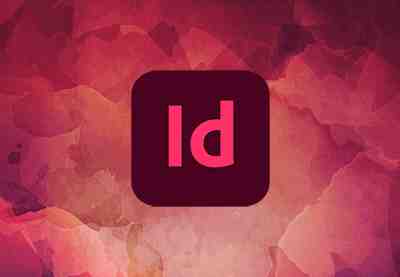
In more than two hours of detailed video instructions, Daniel Walter Scott will teach you how to use Adobe InDesign. You'll get to know the software inside out, as well as discovering some useful InDesign templates that you can use to create stunning results in less time.
This InDesign tutorial is for beginners. You don’t need any previous knowledge of InDesign, graphic design, or desktop publishing. You’ll start right at the beginning, working your way through step by step.
You’ll learn how to use InDesign by making a four-page brochure, mastering the tools and techniques necessary to design a brochure and print it professionally. You’ll work with color, picking your own and using corporate colors. You’ll learn how to choose and use fonts like a pro. You’ll find, resize, and crop images.
So, if you’ve never opened InDesign before, or you’ve opened it and struggled, join this course and discover the easy way to make beautiful design work in Adobe InDesign.
New to designing for print? Learn print design in our course The Basics of Print Design.







