10 Pros and Cons of Adobe Illustrator
Home » Pros and Cons » 10 Pros and Cons of Adobe Illustrator
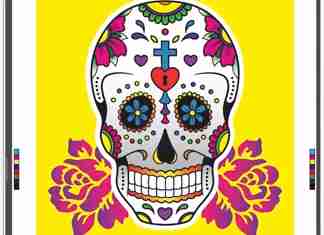
Sometimes you need to have a top of the line graphics program. You need something that works with vector and raster graphics. You also need something that you can easily access from whatever workstation or computer you happen to be on. Thanks to the Creative Cloud, Adobe Illustrator is one of the most popular software programs that can help you meet those needs very effectively.
Are you thinking about downloading this graphics application right now? Before you do, take a few moments to review these key pros and cons of Adobe Illustrator to make sure that it is right for you.
What Are the Pros of Adobe Illustrator?
1. It works with virtually all systems.
You don’t have to answer the PC or Mac question. You can even be on an open source operating system. Adobe Illustrator works with virtually any computer as long as it isn’t more than 5-7 years old. Just connect to your Creative Cloud account, download the software, and you’re ready to rock your graphics.
2. It integrates very well with other Adobe products.
If you’re already using products like Flash or Photoshop, then you won’t believe how well Illustrator is going to work for you. Once you learn how to use this app, you’ll be able to create whatever your imagination is able to produce. There are so many new distortion effects and slicing options that you can do virtually anything.
3. You are able to improve your precision.
If you want graphics that are designed with precision, then Illustrator is the app for you. It’s perfect for design projects of any size or scope, especially when you need to start from scratch. Many designers will finish an Illustrator project in Photoshop to put on the finishing touches, but the bulk of the work is done in AI.
4. You have infinite resolution with the vectors in AI.
In some ways, this feature is nice because then you don’t have to deal with pixels in your graphic design. This allows you to work with high resolution graphics in a superior way. The end result is a flat, clean image that is suitable for the web or for print if you prefer. Your images are also scalable to an infinite degree without losing resolution, allowing you to keep the sharp lines that make your designs stand out.
5. It supports multiple page outputs.
When you’re working on a website, sometimes you need to work on multiple pages at once to get a feel of the complete design. AI allows you to do just that. Most other programs force you into a system which provides single page support only.
What Are the Cons of Adobe Illustrator?
1. It has a very steep learning curve.
Unless you’re already familiar with one of the previous versions of this product, it is going to take you some time to get up to speed. Even with the latest release, more than a few veterans of this product have found that they need to spend some time with the product to get to know many of the newer features.
2. You’ve got to have an eye for the fine details of your art.
You can create a very realistic photo-quality drawing with Adobe Illustrator. This also requires an enormous level of patience on the designer’s part and the ability to see the fine details in their work. This is not an app to use if you need to design something in the next 5-10 minutes.
3. Although the files are relatively small, they can sometimes be difficult to share.
This depends on the setup of your network. Certain email programs, file-sharing systems, and other transferring options don’t like to use AI files because of their size. They are rather small compared to similar programs that are on the market today, but when you’re dealing with graphics, you are dealing with files that are much bigger than your average text file.
4. There is limited photo editing.
This is why many people will use AI to design their initial graphics and then they’ll finish up in Photoshop. You get a superior level of vector support, the page layouts are pretty good in AI, and you can’t beat its special effects, but for that final level of touch-up work you’ll typically need to look elsewhere to get what you need.
5. It does not handle pixel art.
It’s advantage in not dealing with pixels is also a disadvantage. Sometimes you want to include pixel art and AI isn’t going to allow you to do so.
The pros and cons of Adobe Illustrator show that it is a useful app with many possibilities. Contain the negatives and you’ll be able to successfully design whatever your imagination is able to create.
The Pros and Cons of Adobe Illustrator
Adobe illustrator is a creative program for people interested in graphics design. The program uses algorithms to create shapes in place of bitmap images for data storage. This explains why it is vector-based. As a result, any graphic made within the illustrator is scalable to any size and the overall resolution or quality will still be intact.
Due to its unique design, the illustrator makes everything from detailed illustration, animated concepts, to business logos. It can also print layouts and produce beautiful website graphics. The software gives users total control of the topography. You can also easily contact an Adobe reseller to get the software. In this article, we will consider the pros and cons of using Illustrator.
Pros of Adobe Illustrator
Below are the advantages of using the software.
1. It Makes Web and Print Graphics
The software makes it easy for users to produce ready-to-print graphics. You can also use it to make web graphics. It works on all kinds of screen resolution. The toolset is constantly updated, allowing you to make vector graphics like a pro.
2. It Is Compatible with All Computer Systems
The software does not work properly on mobile phones, but it works exceptionally on all computer systems. It is compatible with Apple products and Windows. Even if your computer is from the 2000s or you’re using an older option, it will work adequately. This means that many people can benefit from the platform provided their computer’s operating system is updated.
3. The File Size is Small
With this tool, any graphic you produce comes at a small size such that you can easily transfer it elsewhere. Compared to other similar platforms, Illustrator generates files of relatively small size. This enables you to share them as an email attachment or utilize them without occupying much space on your computer.
4. It is Scalable
In Adobe Illustrator, you can set your resolution at zero. The software’s graphics are built on math equations, not stored pixels. As a result, any dimension you set in the image will produce crisp, sharp lines. Since you can’t lose resolution with the program, you can be more versatile when designing graphics for different purposes.
5. It Supports In-Panel Editing
The in-panel editing in this tool helps you to save time when using Illustrator. You can also use different artboards simultaneously. This means that you can work on different images at the same time. Hence, Adobe Illustrator makes users more productive compared to other platforms that only allow you to work on a single graphic at once.
6. The User Interface is Helpful
The tool offers additional flexibility as you can customize your entire workspace. You can custom-view the interface and save space too. These features enable you to use the most comfortable methods when working on projects while maintaining overall control of all available options. You may want to watch this video to learn how to use Adobe Illustrator.
Cons of Adobe Illustrator
The cons of Adobe illustrator are:
1. It Feels Like Photoshop
The latest version of the tool has a similar interface as Photoshop. There is a darker interface that accommodates a 64-bit graphic, which is an advantage. However, the design makes you feel like you’re using another product.
2. It Needs Some Screen Space
If your resolution display is low, the updated version of this tool will require much screen space. Also, its image tracing relies heavily on settings that are totally confusing, making it difficult for users to start working immediately. But as soon as you understand how to use it, you will get better results.
3. The Raster Graphics Offers Limited Support
Although the tool is exceptional, it offers limited support. You can vectorize the raster images to use Illustrator’s toolbox. But the toolbox loses some information, thereby, creating undesired results in the graphics.
4. The Teams Version Has a Pricing Limitation
Using Illustrator alone costs $19.99 every month, including tax in certain locations. But if you are using it as part of the Creative Cloud package as a business, expect to pay $69.99 monthly, including tax. The issue here is that individual subscriptions permit users to pay for only one program. But this is not permitted in the Teams version. You will likely pay three times more to use the service.
5. You Need to Be Patient to Master the Tool
If you plan to create a design that is inventive, fun, and doesn’t require any kind of realism, you can use the tool to create your design in record time. But if you plan to create a design that appears realistic to other people, you need to spend more time on your project.
Also, to create such a design, you must be a detailed person and recognize the image elements that Adobe Illustrator won’t perceive as being distorted. You can visit to learn how to create a realistic green leaf vector using Adobe Illustrator.
6. The Learning Curve is Steep
If you are familiar with vectorized graphics, Adobe Illustrator may come off as an intuitive tool that meets your expectations. However, if you are using a vector-based platform for the first time, you need to give yourself adequate time to learn about the different features on the platform. This training may take about six months so you can become comfortable with the tool.
Conclusion
Adobe Illustrator is an amazing tool as you can see from the advantages we shared. You can use it to make web and print graphics and the user interface is helpful. Also, the file size is usually small so you can easily share your design without requiring a lot of space. You can use Adobe Illustrator on all computer systems as long as the operating system is updated.
The tool offers artists an opportunity to make vector designs at a relatively fair price. Although some businesses may not be comfortable with the pricing plan, the results you will get from the tool are worth the stress. Therefore, if you desire professional ready-to-print images, you may consider this tool as a first option.
Pros & Cons of Adobe Illustrator
“The details are not details. They make the design.”
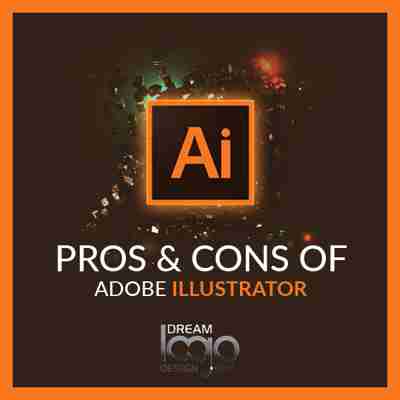
If you are a graphics designer, you would know about the difficulties that you face everyday especially when you are bogged down by deadlines! On such days, it might happen that you are in dire need of a great graphics software. You might need a software where you can work with both vector and raster graphics. Moreover, what if you need another important thing? I am talking about accessibility from whatever workstation you might find yourself on that particular day.
Well, Adobe Illustrator is exactly what you need to meet all these requirements at one go!
Wondering about the various benefits of and difficulties that you might come across, if you are opting for Adobe Illustrator? Well you don't really need to worry because I am here to tell you all about the advantages as well as the disadvantages of this increasingly popular software.
Keep reading to find out!
“Design is to invent with intent.”
The Pros Of Using Adobe Illustrator:
Work with any system
It does not really matter what operating system you are using – You can be using a PC or Mac or even any source operating system and Adobe Illustrator will work perfectly on all of them as long as your device is not more than 5 to 7 years old. Connect your Creative Cloud account, download the Adobe Illustrator and you are ready to create great graphics without a worry.
Smooth integration with every other Adobe software
As a designer if you already love using Adobe Photoshop or Adobe Flash then Adobe Illustrator is a great choice for you. Adobe proves a very effective and smooth integration with any of it's software which is great because you can now create anything you want to without any hassle. There are so many effects and other elements to choose from!
An upgraded sense of clarity
Who does not like their graphics designed with a sense of exactness and clarity? You are surely no different. Naturally with Adobe Illustrator on your side you can meet any designing project of any size or scope head on now, especially if the project demands you to start from the scratch. Moreover with the smooth integration as mention above, you can finish most of your work on Illustrator and then use Photoshop to put the finishing touches, making designs that are memorable.
“Where you innovate, how you innovate, and what you innovate are design problems.”
Avoid pixels with Adobe Illustrator
Adobe illustrator allows you to work with graphics that are of high resolution in without any hassle – your designs can be used for the web or for printing purposes and you do not need to work extra for that any more. On top of that, Adobe Illustrator allows an infinite scalability without the loss of resolution letting you to keep the sharp lines that actually make your designs stand out to an extent.
Multiple page outputs with Adobe Illustrator
If you are working on a website, you might just need to work on multiple web pages at the same time to get a feel of your complete design. Here comes in Adobe Illustrator with it's magic want that allows you to work on multiple pages conveniently whereas any other software do not allow this and you are stuck with single page outputs only.
The Cons Of Using Adobe Illustrator:
Not really user-friendly
If you are not familiar with any other other Adobe software or older versions of Adobe illustrator then it will definitely take you some time to understand how this works – this happens due to it's high quality learning curve meant for veterans in this field instead of beginners. Try spending time on this software for better results.
Without attention to details, you might just fail
Let's get this straight. If you are in a hurry and you have ten to fifteen minutes to finish your design then it's best for you to leave Adobe Illustrator alone. This is because Adobe Illustrator is great for designs that are realistic – designs that demand a fine attention to detailing which can really test your patience as a designer especially if you are running out of time.
Sharing can be difficult
You have to understand that your AI files are relatively smaller than any similar software available in the industry today even though you are working with graphics which in general much bigger as compared to text files. A number of file sharing systems do not really endorse Adobe Illustrator simply because of the size of the files. So this depends on your set-up really.
“A designer knows he has achieved perfection not when there is nothing left to add, but when there is nothing left to take away.”
Restrictive editing options
Have you ever wondered why most designers finish the bulk of their work on Adobe Illustrator and then move on to Adobe Photoshop for putting the finishing touches? Yes the level of vector support is amazing and so are the page layouts as well as the special effects but for that final finishing touch you will need to take the help of any other software simply due to Illustrator's lack of photo editing options.
No pixels with Adobe Illustrator
Yes I said this still counts as an advantage but then again if you think about it, it's a limitation too. Why? Of course you might just want to use pixel art in your design from time to time but Adobe illustrator will not allow you to do that, making this great feature a disadvantage too!







